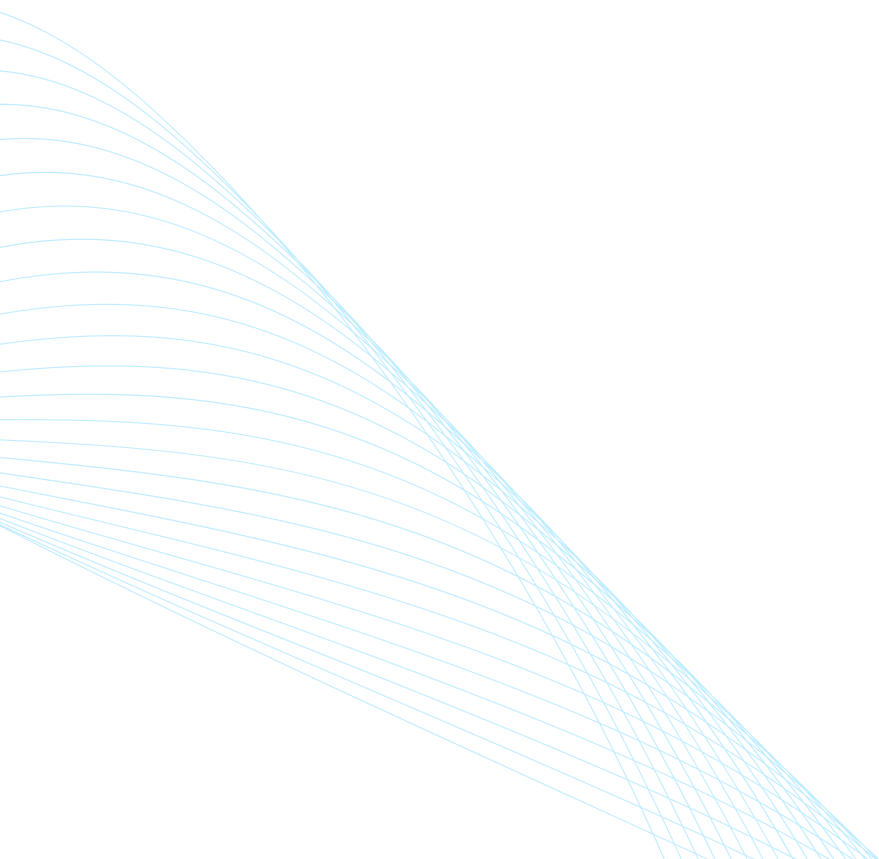

Malware is bad software that can hurt your computer or phone. It can also make your device run slow and steal your info.
Here is how you can spot hidden malware on your devices.
The word “malware” is short for “malicious software.” It is a program that tries to harm your device or data. The most common types of malware are created by hackers looking to cause trouble.
There are lots of different types of malware.
Viruses will spread from device to device. They can destroy your files or make your computer run really slow.
Trojans act like they’re good programs, but they actually aren’t. They might steal your information.
Ransomware will lock your files. It will then ask you for money in exchange for your files.
Malware can creep onto your device in so many ways:
Sometimes you might download a file that has malware in it. Be careful what you click on!
Some websites can put malware on your device when you visit them.
Hackers can send emails with malware attached. Don’t open emails from people you don’t know.
Malware can be sneaky. But there are some signs to look out for:
If your device is acting really slow, it may have malware.
Lots of strange pop-up advertisements may be malware.
Malware may be draining your battery.
If your internet speeds seem slower or you are using more data than normal, it may be malware.
There are several ways to search for malware on your device:
Antivirus programs can scan your device for malware. They can find and remove bad software.
Look at all the apps on your device. Delete any that you don’t remember installing.
On a computer, open Task Manager. Look for programs that use a lot of resources or have weird names.
Check your browser extensions. Remove any that you do not use or recognize.
If you think you have malware, don’t panic! Here is what you should do:
Use your antivirus to run a full scan of your device.
Make sure all of your programs and your operating system are current.
Change the passwords to all your valuable accounts.
Back your important files up to a safe location, such as a cloud service.
Better not to let malware onto your device at all. Here’s how:
Keep your operating system and applications updated at all times.
Avoid clicking on any link or downloading a file unless you are sure it is safe.
Make your password long and hard to guess. Use different passwords for each account.
Keep good antivirus software on your device and run scans often.
Malware can be scary, but you can protect yourself. Always be careful online and keep your devices safe. If you need help with malware or want to learn more about online safety, contact us today. We’re here to help you stay safe in the digital world!
—
This Article has been Republished with Permission from The Technology Press.
 October 29, 2025
Cloud, On-Prem or Colocation
October 29, 2025
Cloud, On-Prem or Colocation
 March 25, 2025
8 Ways to Organize Your Devices for Productivity
March 25, 2025
8 Ways to Organize Your Devices for Productivity
 March 20, 2025
How to Minimize Ransomware Damage
March 20, 2025
How to Minimize Ransomware Damage
Join the numerous SMBs that have chosen Share IT to streamline their IT operations and boost their business efficiency. Contact us today to discover how we can tailor our IT solutions to your business needs and help you achieve your strategic goals.

We go above and beyond to exceed customer expectations by consistently delivering superior IT services, based on unique needs. Our goal is to foster long-lasting partnerships based on trust and reliability, empowering businesses to focus on their core competencies by relieving IT stress.

Customised IT solutions – tailored to the unique needs of your business rather than the “one size fits all” approach. Taking time to understand your business objectives, creating tailored, adaptable technology strategies to enable growth and success.

In house, UK based helpdesk services offering named technicians who develop a deep understanding of your business. Direct, open lines of communication to ensure strong partnerships, prompt, tailored solutions, and exceptional service delivery.

Adaptable contracts without the need for long-term obligations. Our customers stay with us because of the value they place upon our services, not because they are tied in without a choice. This mutual fit brings peace of mind, financial flexibility, and ongoing positive partnerships.